Hey, I’m Arfan. I’m a Cinematographer and photographer at guch. Today I’m gonna be giving some free tips and tricks to shoot better videos with your smartphone.
Most smartphones these days have advanced video recording capabilities. Today smartphones can record up to 4k/60fps videos. Follow the tips given below for getting better results when shooting a video using your smartphone.
Tip 1 — Orientation


Always shoot horizontal (Landscape) videos, as you can get a larger viewing field compared to vertical videos. Shoot vertical only if it’s for social media platforms like igtv, as people using Instagram are more into consuming vertical videos.
Say if it’s an interview, try to shoot in horizontal only as the viewer can see the subject in the environment.
Tip 2 — Composition
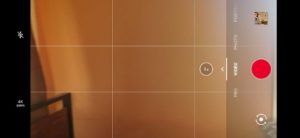
To create a compelling video, composition plays an important part in a scene or shot. For composing better-looking shots use gridlines like Rule of thirds, which looks like this on a phone screen;

While framing the subject, place the subject in the center of the grid, as shown below;


or place the subject at the intersections of the grid lines as shown below;


If there are 2 subjects make sure you place them properly inside the frame as shown below;


Now another important part you should keep in mind is that you don’t cut off the subject’s body. Give enough headroom for the subject. What is headroom?
Head room is the space between the top of a subject’s head and the top of the screen frame.
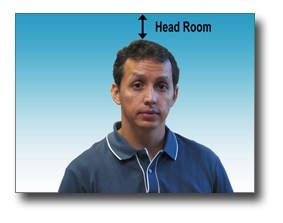

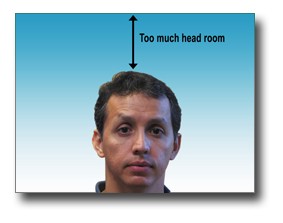

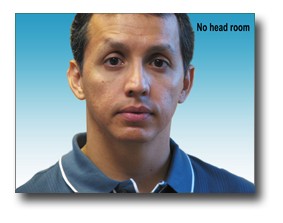

Always use the rule of thirds while composing a frame to avoid these kinds of mistakes. For more information watch this video on the rule of thirds and framing
Now another tip I wanted to share with you guys is arranging the subject’s background. Don’t keep it empty always. try to arrange some books or maybe a table lamp on the background. It helps in adding depth to the footage.
Tip 3 — Lighting
Lighting is another important aspect you have to keep in mind while shooting a scene or sequence. As the renowned director, Martin Scorcese had once said
Light is at the core of who we are and how we understand ourselves.
Before starting the shoot, make sure you go around your house or the location. Try to look for a section of the location where there is adequate natural light or room lights available. During day time, find a good spot near a window, place the subject near to the window or opposite to the window( i.e behind the camera). Use white curtains to soften the window light, so that the subject’s face doesn’t get overexposed. Take a look at the shot below.


Also, avoid having a window right behind your subject, since he or she will look silhouetted.


Tip 4 — Exposure/Focus Lock
Most smartphone camera apps these days have an option that allows locking of focus and exposure manually so that the camera doesn’t hunt for exposure or focus while taking a shot. It’s pretty simple, once inside the camera app and you are finished setting up a frame with good lighting and all. touch on the screen on the point where you want to focus on. Doing this sets the focus and exposure as calculated by the camera.
Now for locking the exposure, in android phones when you touch you will see a focus and exposure slider like shown below accompanied by a lock button. After you have set focus and exposure make sure you press the lock button.


For iPhone, touch and hold your finger on the point of focus and just hold that for a second and you will see an AE/AF lock written on the screen. turning the lock on helps in having an even exposure throughout the single clip and makes it look a little professional.


Tip 5 — Audio recording
Good quality audio is a key ingredient in making a powerful video. Take this scenario where the visuals are stunning but the audio is bad, will you continue watching it? No!
So before shooting make sure there is less external noise like traffic, neighbors noise, etc.
Also, if you have access to a secondary phone, use that for recording the audio. You can keep the phone in the subject’s pocket or keep it on a table closer to the subject and record the audio using the second phone. Now you have two audio files to work with. You can always sync the two audios later in the video editing part. Also when you are interviewing a subject, don’t interrupt their replies.
Tip 6 — Shoot in 4k whenever possible
As I mentioned earlier, most smartphones these days have 4k video recording capabilities. So utilize it to the maximum. You will have a much better quality output.
If the phone doesn’t have 4k, don’t worry shoot in 1080p HD.
Tip 7 — Frame rates
Frame rate sets how many individual frames per second (fps) your video records.
Commonly its 24fps or 30fps or 60fps. If you don’t have any slow-motion shots, then shoot in 1080p/24fps or 1080p30fps or 4k/24fps or 4k/30fps.
60fps helps in scenarios where there’s more action and when you want to slow down the clip a little bit later in editing.
Tip 8 — Keep the phone steady.
Always have two hands on the phone. Trust me it makes a big difference. Phone lenses generally have optical image stabilization built-in, so they’re pretty stable already. But using two hands produces even steadier footage.
If you are like me and you don’t wanna hold the camera for the shoot duration you can use a tripod or Gorillapod with a mobile holder that gives much steadier footage.


If you don’t have access to any of these, try stacking books that you can find in your house and keep the phone with the books as support; like this.
Tip 9 — Clean the lens
Please wipe the camera lens properly before you start shooting. Sometimes dust or fingerprints can be there on the lens which can affect the video.
Tip 10 — Turn off in-camera beauty filters
Please remember to turn off in-camera beauty filters, as it reduces the quality of the footage. Also, t adds weird effects to the footage, like smoothening of skin tones, shifting colors, etc.
I would recommend using the native camera app or using any third-party apps like filmic pro.
Tip 11 — Do Not use Digital Zoom!!
Yes, you heard me right. Do not use the digital zoom option while shooting on mobile. Sometimes it can be tempting to use the zoom feature on your smartphone to get a closer shot of your subject, but since the lens isn’t zooming optically, you’re just enlarging the picture digitally. This results in one thing: pixels.
If you want to zoom in with a smartphone without it looking like pixelated garbage, then simply walk closer to your subject. Simple.
All these tips and tricks I mentioned here can be applied while shooting videos of other subjects or videos of yourself!
This post appeared on the Medium.